Specifications
7” capacitive touchscreen display
ARM® Cortex™-A53 with NEON™ DSP instructions
32-bit internal processing
32-bit DAC, 48kHz, 106dB SNR
Headphone amplifier
Runs Linux with a real-time kernel
MIDI TRS input and output ports
USB MIDI host and device ports (both capable of input and output)
MIDI Polyphonic Expression (MPE) support
Up to 16-voice polyphony
Ethernet (LAN) connection
Firmware easily upgradable over the network or with a USB flash drive
What’s in the box
The Vector synthesizer unit (with a serial number on the bottom plate)
Power supply with a region-matching plug
Printed manual
2× MIDI-TRS adapter cable
Connectivity
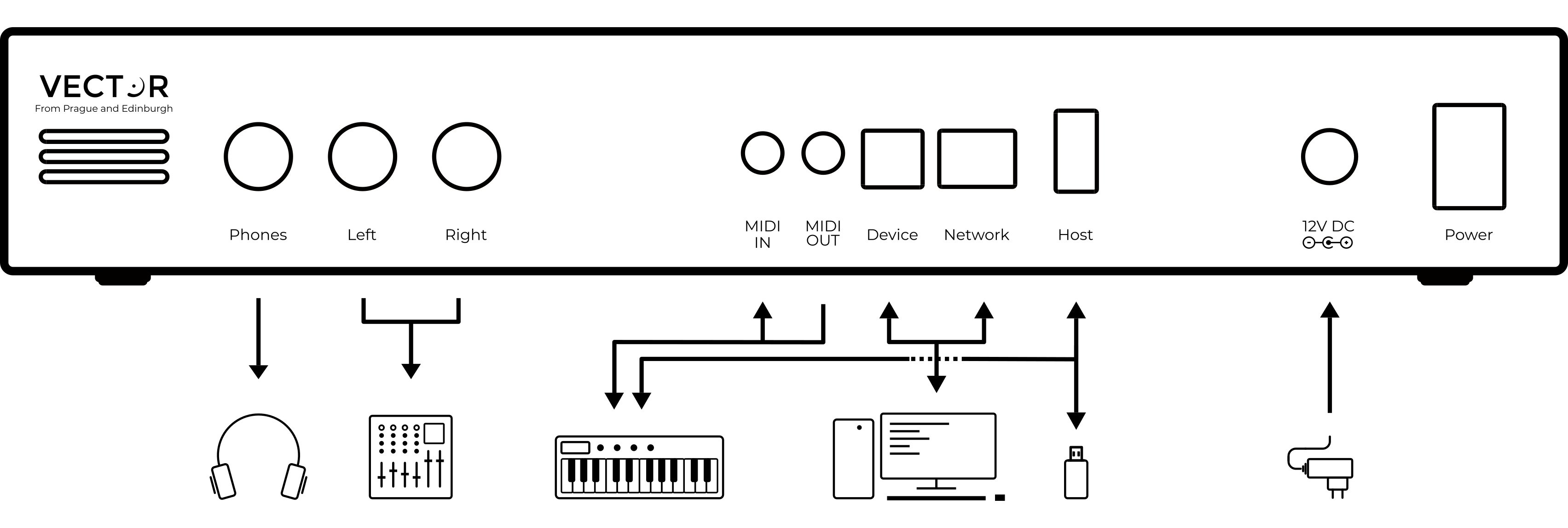
The rear side of Vector offers various connections. From left to right:
Phones is a 6.35mm TRS jack with a stereo output. Connect it to a pair of headphones for monitoring.
Left and Right are two 6.35mm TS jacks with line outputs (left and right channels). Connect them to a mixer or an audio interface.
MIDI IN and MIDI OUT are 3.5mm TRS jacks with MIDI input and output channels. The pin-out is “Type A” as per the official MIDI terminology. Connect them to other MIDI gear with a compatible connector or to a legacy 5-pin DIN cable (adapters are included with Vector). The MIDI OUT jack can be configured as MIDI Thru.
Device is a USB Type B connector with class-compliant MIDI interface (both input and output). Connect it to a DAW etc.
Network is a RJ-45 network connector used for firmware updates. Connect it to a LAN network with Internet access and DHCP.
Host is a USB Type A connector with a class-compliant MIDI interface (both input and output). Connect it to a USB MIDI keyboard or a USB flash drive for software updates.
Power is a connector for the provided 12V DC 1000mA (centre-positive) power supply with a dedicated power switch.
Note
It is possible to connect more devices to the Host connector using a USB hub. Follow the current rating of connected devices; if the total current exceeds 500mA, use a hub with external power adapter. For software updates, the flash drive has to be connected directly without any hubs or cables in between. Do not use hard drives for software updates as they might draw too much current.
Firmware updates
Vector can be updated either over network or using a USB flash drive.
To find if there is an update available, start Vector with a network cable
connected and navigate to the Settings screen  . The bar
in the bottom of the screen will indicate available updates and guide you
through the update process.
. The bar
in the bottom of the screen will indicate available updates and guide you
through the update process.
Please note that some major updates are only available over USB and as such do not appear in the Settings screen. Check vectorsynth.com/support for announcements and a detailed description of the firmware update procedure.
Warning
Do not power off Vector when a firmware update is in progress.
MIDI implementation
Function |
Transmitted |
Recognized |
Note |
|---|---|---|---|
Channel |
1–16 |
1–16 |
*1, *7 |
Note: Number |
1–127 |
1–127 |
*2 |
Note: Velocity |
1–127 |
1–127 |
*2 |
Pitch Bend |
– |
Yes |
*3 |
Channel Pressure |
– |
0–127 |
*4 |
Key Pressure |
– |
0–127 |
*4 |
Program Change |
– |
0–49 |
*6 |
Control Change (CC) |
– |
Yes |
*4 |
Song Position Pointer |
– |
Yes |
*5 |
Timing: Clock |
Yes |
Yes |
*5 |
Timing: Start |
Yes |
Yes |
*5 |
Timing: Continue |
– |
Yes |
*5 |
Timing: Stop |
Yes |
Yes |
*5 |
Notes:
|
|||
Health and safety
Use common sense when handling Vector. Standard guidelines for handling electronic devices apply, which, among others, are:
Use only the supplied power supply.
Do not expose the machine to any liquids or excessive levels of humidity.
Do not cover the ventilation holes on back and bottom.
Free and open-source software
Vector is built using many great free and open-source (FOSS) software components.
See vectorsynth.com/licenses for the license agreement and a complete list of the FOSS components used in Vector’s firmware.